Mini Endoscope Camera Waterproof Endoscope Borescope Adjustable Soft Wire 6 LEDS 7mm Android Type-C USB Inspection Camea for Car
In stock
Free Shipping
$57.00 $32.00
2021.11.11 New Arrivals
2021.11.11 Wifi camera new arrivals, new product promotion! ! !

1M/1.5M/2M
More sizes can be directly searched: 1005003406311408

Tips:
1. This item only works with Android 4.0 and above 4.1,4.2 system phone, does Not support iOS system; Support Android Phone which has OTG and UVC function (At present, mainstream brands of Android phones can generally be supported. Your smart phone must be Genuine which have license and support external camera, make sure that it will not shield the external camera).
2. How to detect whether the phone has OTG function: a.You need to have an OTG cable. b.Use the OTG cable to connect phone with some equipments like keyboard, mouse, U disk, and then you can use it normally, it means that the phone has OTG function.
3. This camera is near focus distance camera, the focus distance is 3cm to 8cm. if the focus distance over 8cm, it can't get the clear picture.






How to use it
1. Scan the QR code on the Manual to install APP, or download link to install APP, then an icon appears on mobile desktop, click on the icon, the product is available to use. It's very easy to operate this android endoscope, just download an APP and inserted the endoscope in your device, the APP will automatic recognition it , then start to use ! (Please make sure your phone has OTG function and supports external camera.)
2.You can scan the QR code in the manual to install the APP. If the APP cannot be supported, you can scan and install the "inskam" APP.

Connect the Camera to the Computer
1 Directly download the computer software installation package through the link.
http://www.jendoscope.cn/en/download_SmartCamera
2. Insert the camera into the USB port.
3. Run the "Smart Camera" software and select the USB2.0 PC Cmera driver.

Package Includes:
1 * Mini USB Endoscope
1 * Small hook
1 * Magnet
1 * Side audition
1 * fixed set
1* Micro to USB line
1 * User's Manual
1* Type-C interface
| Color | 1M |
|---|
Only logged in customers who have purchased this product may leave a review.







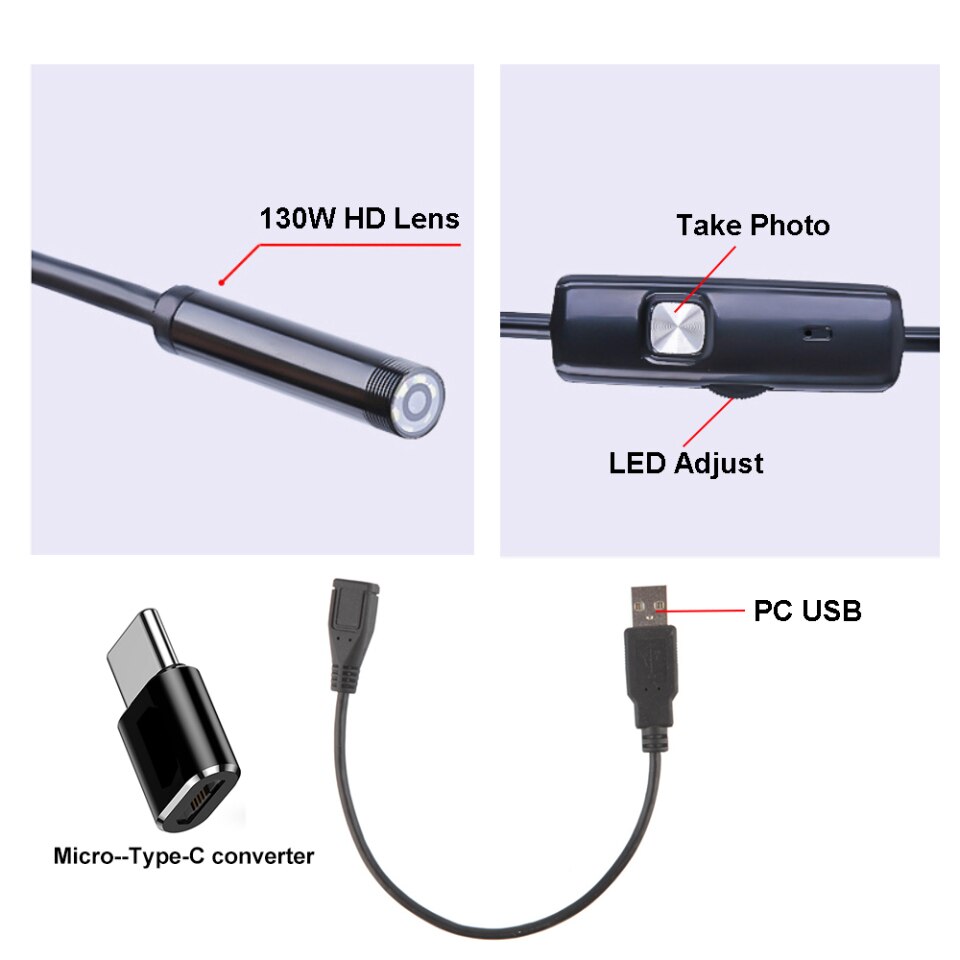























Reviews
There are no reviews yet.